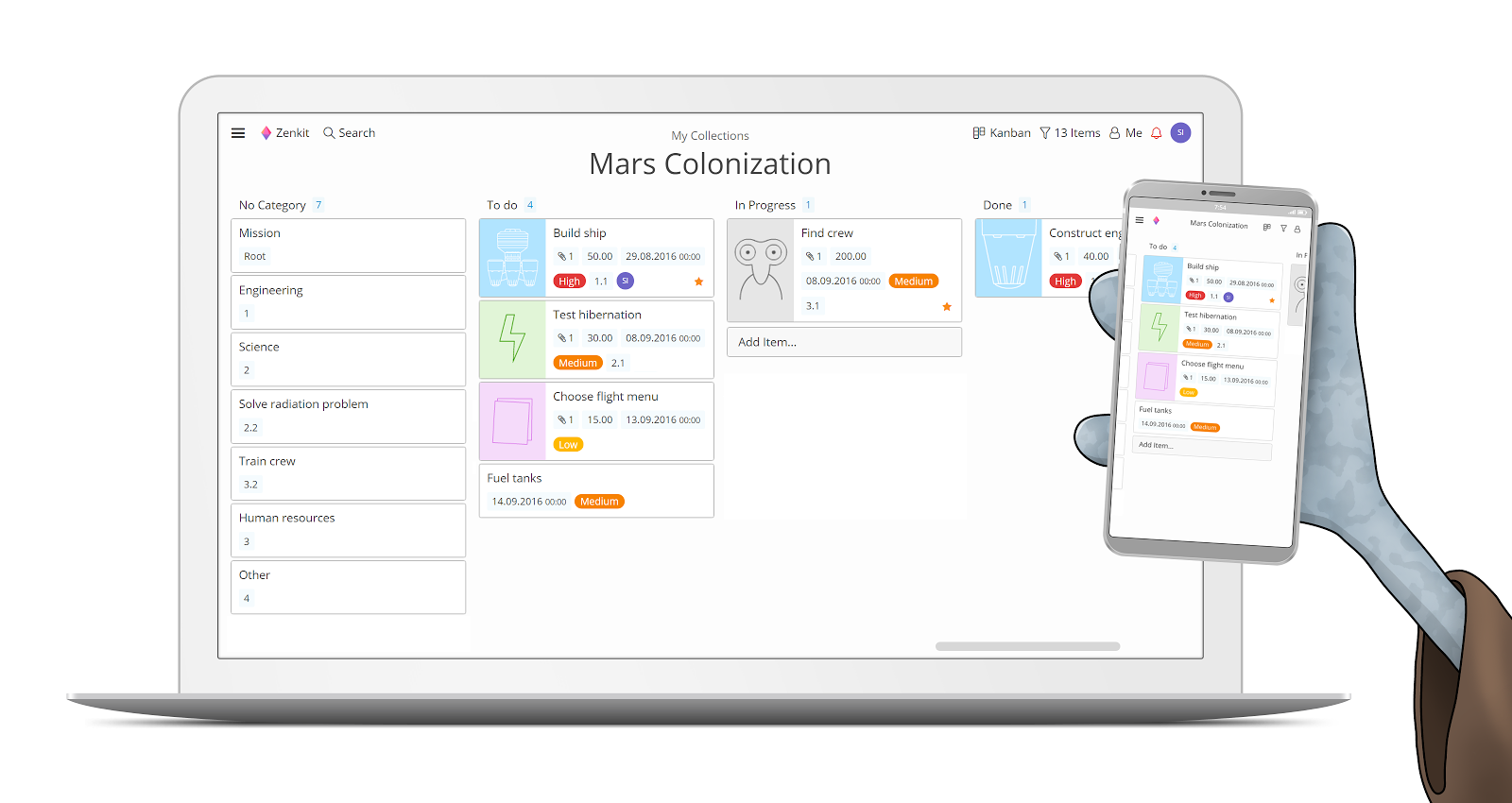Among all the sea of applications and tools that exist to organize tasks or manage projects and equipment, those that use the Kanban method tend to be especially appreciated by many people, because this technique with boards and cards can do wonders for productivity.
Among all those that exist, Trello is one of the best known, and undoubtedly, popular, but more recent and lesser-known tools such as Zenkit can become the strongest rival we have tested in a good time, because it does same and a little more.
Free and multiplatform
The most important thing for many, first. Zenkit has a free plan , one that is free forever, has unlimited collections, lets you manage up to 5000 items, gives you 3 GB of space, and allows you to manage up to 5 members and 5 teams.
The payment plans simply offer you more space, more items, the great options of personalization of funds and icons, anticipated access to new functions, and support. But for a gigantic amount of people, the free plan can cover their needs.
Native applications for Windows, Linux, macOS, iOS and Android.
Zenkit also has applications for everything. While you can use it as a web application both from the desktop browser and the mobile, because it works perfectly in both, you also have native application for iOS, Android, Windows, macOS, and Linux.
And now that you know that using it does not cost anything and that no matter what system or device you use, let’s talk about what it does, how it is done, and what Zenkit is for.
The Zen team
Zenkit has a learning curve between medium and low, this will vary depending if you have used the Kanban method before and if you are familiar with apps of this type. Although in some aspects it can be very intuitive, in others it can give you more of a headache in usability if you are starting to use the app.
If you have never used an app that implements the Kanban method, it may be a bit more difficult for you to become familiar with Zenkit
With Kanban you basically create boards, those boards are a project or a set of tasks. Within those boards there are cards, each card can be a task or subtask, and within those cards you can add all kinds of information.
An excellent resource offered by Zenkit that gives it a small advantage over apps like Trello, is its library of templates, which are not only useful to create the skeleton of a ready-made board, but also give you an idea of how to use the app if You’re unfamiliar or you just do not have the time to put it together yourself.
The templates are organized into several categories, from project organization, to personal management, startups, human resources, document management, sales and CRM, etc. You can take one of those templates and start editing from there, or you can create one from scratch.
Working with Zenkit
To start using Zenkit you can create a collection or a team, and within one of those, you create your boards. They all work basically the same, but they are organized in different sections and so you separate everything according to use.
By default your boards have only the three basic stages or columns of the Kanban (To do, In Progress, Done). But you can add more stages, move them and renormber them at ease. In those columns you can add as many cards as you want.
The cards have endless options of things to add inside: name, description, labels, expiration date, team members assigned, files to attach, references (we will explain this in more detail later), checklists, custom fields, and comments.
Inside each card there is also a history of activity , that is to say that each thing that is added or removed, each member that enters or leaves or comments, will be registered and shown to take control of what happens with that task.
The references are another of my favorite functions, because they let you link cards from other boards and projects directly on the cards, much better than pasting links. And in custom fields you can add up formulas and aggregation. Things that put it well above Trello in options.
Ideal for equipment
Zenkit has a lot of functions, not only you have the board view but you have a calendar view, in that it looks a lot like Trello, but an extra Zenkit that does not have the latter, is the team panel.
This panel is quite useful to get a view of all the tasks that each member of your team has pending. There you will find not only everything you have assigned to you, but on the right there is a panel with all the people who work with you, and on the right the list of all your pending ones.
It’s something I always missed in Trello, where you basically have to check card by card to see who has what assigned. This extra is excellent for team management, especially if they are large teams.
Interface, design, integrations
Zenkit is beautiful, you cannot deny it. Although the interface in Spanish needs some work, some elements are cut back a bit, but it is accepted because the translation is recent and it is not completely complete either.
If you have the free version you cannot enjoy the personalized backgrounds and icons for each board, something that gives a pretty great extra to the plus version, if you’re interested in these things.
Although at first it takes a little getting used to where everything is in the interface, once you become familiar with the app, you find it more than friendly. What I have most problems with is the way in which some clicks behave, because when you touch a field it usually offers you some options, but to add content you must click is in the description of the function.
Zenkit also integrates with a lot of third-party apps, such as Google Docs, Calendar, Drive, Evernote, Dropbox, Asana, Trello, Box, Slack, Gmail, SharpSpring and +1000 via Zapier. And not only that, but you also have the option to import your tasks and boards from the same Trello or from Wunderlist.
Potential
Zenkit is an excellent application, its multi-platform support and the limited limitations of the free plan make it an option more than enough for many. If you drive a large team, it’s not a bad idea to consider paying a plan for everything it offers.
This platform is already a bit superior to Trello, but Trello lets you manage unlimited teams and users without having to pay, and perhaps the extras that Zenkit offers do not justify going over to it in some cases, at least as it is currently.
It is an app with great potential to improve even more, and one that deserves the opportunity to be tested. In the world of productivity tools, there is no shortage of options, but Zenkit is one that stands out.