
Ephemeral stories. Telling our experiences but for the short term (24 hours in particular) was the premise with which Snapchat was born and what pushed its to success, with millions of users, on foot and famous, sharing her life through an application for no other purpose. But Snapchat is no longer the only way to share our day to day in a simple and fast, since its operation has been imitated by Instagram and Facebook more recently.
And if the threats to Snapchat were not enough, now is WhatsApp that has presented its weapon to try that users who used both applications now only need one. WhatsApp Status is now available in other countries and we will tell you what the new feature of one of the most used apps in the world is all about.
What exactly is WhatsApp Status?
For someone who knows Snapchat or Instagram Stories in WhatsApp Status will not find anything new, but for those who do not know we explain. WhatsApp states are just another way to share our daily experiences in photo or video format, but with an expiration date, since everything we publish there will only be accessible for 24 hours from publication, or until we decide to eliminate the state.
When can I access WhatsApp Status?
It was February 20, 2017, when WhatsApp officially announced the launch of WhatsApp Status, but was only available in the Netherlands. To date, WhatsApp has started to enable states in more countries, starting with the UK and Spain. This time it is not strictly necessary to update the application to access the new function, since it has been activated remotely by WhatsApp.
If you live in one of the countries in WhatsApp Status has already been activated and does not appear in the application closes and reopens the application and ultimately checks that you do not have updates pending. If the ‘States’ tab still does not appear you have patience, since the activation does not occur in all users at the same time.

Who can see my states?
WhatsApp is still an application to get in touch with our agenda, so its states will not be as accessible as are the Instagram stories, to give an example. Under the ‘States’ tab, we have the privacy section, from where we can establish our preferences when accessing our states.
- My contacts: All users in my calendar will be able to see my statuses.
- My contacts except …: Allows to exclude the contacts that we want.
- Only share with …: The most restrictive option, so that only the contacts in a list made by ourselves can see the states.
Anyone who is not on our agenda will not be able to see our states, but if we want to ensure the greatest possible privacy, the best resource is to resort to the last option, which allows us to choose specifically who we want our states to see.
You may also like to read another article on Web2GB: Spotify does not support their clones and threatens to take legal reprisals
How do I share or create my first state?
The process of creating a state is very simple. First of all it will be directed to the ‘States’ tab of the application and from it we can either click on ‘Add to my status’ or the icon of a circle with the symbol + that we see in the upper right corner.
By clicking on one of the two options, we will be activating the camera of our mobile, to take a photo or video. For the first option, we only have to point and shoot, while to record a video we have to hold down the button until we want to stop recording. Of course, we can also use the gallery and opt for a photo or video that we already have in our mobile.
Once we have the photo or the video and before publishing it we have access to different editing options. On the one hand, we can add any of the emojis available in the application, rotating them and putting them in any position. We can also add text and finally draw freely with a marker of the color that we choose.
Once the edition is completed, if we want to use it, we just have to click on the send button and our contacts will be able to see our new status.
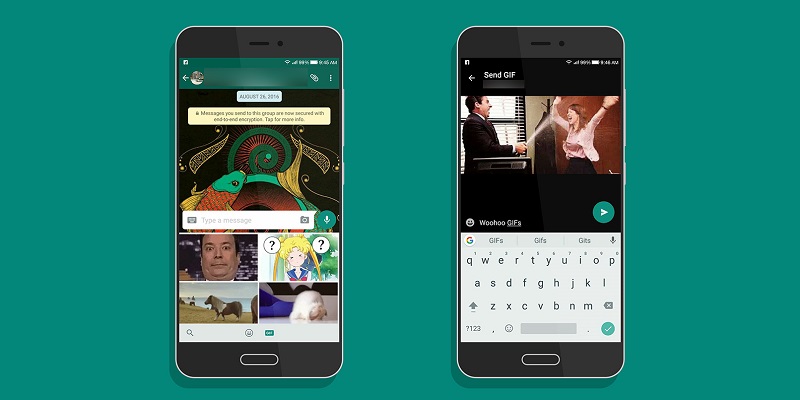
Can I know who has seen my states?
Knowing how many people have seen our state and even their identities is very simple. We only have to access our published states and in the lower part we will see an icon of an eye accompanied by a number , which represents the number of people who have seen the state. If we click on that eye, we will see a list with the names of those people and when they have acceded to our state.
And after 24 hours?
Nothing. The states disappear completely after 24 hours, although the photo or the video stays in the memory of the creator’s phone. That yes, nothing prevents anyone who sees your status can make a snapshot from your mobile.
Can I interact with the states of my contacts?
While you are viewing the status of your contacts at the bottom of the screen, you will see the ‘Reply’ option. If you click on it, you can leave a comment to your contact, which only he can see, as they will come to you through a private chat.
Will I receive notifications of new states?
Not being the new states of WhatsApp an individual chat or group will not receive a notification on our mobile when one of our contacts share one. In exchange, on the tab of States will appear a point each time we have some pending status to see.
What if I do not want to know about the new states?
There is no escape; the new feature will appear sooner or later in your application. You can ignore it and not use it, but there is no way to remove that new tab from the application.
