
Internet is a reflection of our society, and as such you can find many people willing to deceive you to take your money. That is where services such as PayPal come into play, which acts as an intermediary to make your payments more secure and that at the time of making the other person does not receive more information from you than your email.
In fact, if there is a problem with an unwanted payment or a defective product, PayPal has a system where you can report the case and ask for the refund of your money. It can be a bit complicated, so let’s guide you through it so you know what to do in each case.
How does PayPal work?

This scheme clearly reflects how PayPal works. On the left, you have the four methods of payment that you can associate, be it a card, your bank number or balance that you can add from them to your account. Then in between and making a barrier between your data and the recipient of the money is PayPal, and in the end you have a recipient who can be a person to whom you send money or a store or online seller.
Therefore, this service essentially acts as an intermediary in your payments online. The entire system is based on email identification, so technically it’s as if you send money to someone from your email account to yours. In this way, your service simultaneously hides the bank information and the credit or debit cards of both parties.
This allows you to have much more peace of mind when sending or receiving payments from people, you do not know through the network, and in fact PayPal has earned a reputation for being a reliable and honest service over the years. Part of that fame is always trying to guarantee your user that the money will be returned in case something goes wrong.
How to show PayPal that you have been defrauded
No matter how careful you are when making your purchases online, there is always the possibility of someone cheating on you. There are also no 100% invulnerable systems, so despite your security measures there is always the possibility that someone can access your PayPal account and make a payment that you have not requested. You can also pay someone for something and then do not send anything or send you defective.
Here PayPal is reputed to be especially careful when it comes to protecting users. You will not hesitate to freeze your account if it detects any suspicious activity on your part, and so maintain it until you prove that you were doing nothing wrong. It also has a series of questionnaires through which its users can make claims. These are the two main ones.
Denounce that the payment you have not done
Every time you make a PayPal payment, your invoice will be sent to your email. If at any time you notice that a payment or a purchase has not been made by you, you can go to your account, click on the payment that you think you have not made, and on the tab with the invoice, that is displayed click on the option Inform Of this transaction as unauthorized.
Depending on the type of invoice, the system may be able to take you to a page where you report two types of problem, unauthorized payments or that the item received was not the one described by the seller. In this case you should choose the option Unauthorized Transaction to go to the page to start the dispute.
PayPal will most likely know when it is a simple transaction and not a purchase, so in most cases you will go to the page to start the dispute. It is the one you see in the capture, and to begin you will have to indicate the transaction ID. In the case of having accessed from your web account as we have said, this identifier will be filled automatically, so you only have to click Continue.
This will take you to an extensive form in which to specify the details of the problem to definitively open the dispute. In it, you will be able to specify if, in addition to the unauthorized payment, you have changed your account without your permission, such as addresses, telephone numbers or the addition of new payment methods.

You can also tell them if you have changed the password or security phrases since you detected the problem. Finally, you can describe in detail what the exact problem has been and why you think the payment has not been authorized. You have up to 2000 characters to describe it, that is, it provides all the information you can. When you finish click continue to open an issue and PayPal will start investigating.
If your data is sufficient to confirm that the payment has been made without permission, PayPal will notify you in about 10 days, refunding the payment in your account and closing the dispute. If I was not clear I could ask for additional information, and the process could be extended for almost a month. It will also contact the recipient of the payment, review the data provided by both parties and issue a final decision based on them.
This decision does not have to end up being favorable, since you have to keep in mind that many users also try to deceive the sellers making payments that they later cancel. That is why it is important that you contribute all the possible data in the process, and before you even start it, you will be sure that someone who lives with you has not made the payment from your computer.
You may also like to read another article on Web2GB: When browser extensions are “spies” selling your browsing data to the highest bidder
Report an item that has arrived badly
In addition to reporting unauthorized transactions, the payment list in your PayPal account also gives you the option to simply report a problem. This will take you back to the intermediate page from before, where you can now start an Article Dispute in the event that a package has arrived bad. This will lead you to a first questionnaire that you see above, in which you must specify if you have not received the item or if you have received something very different from what has been described.
In case you simply did not get the article, the process is easy. You will go to a questionnaire where you only have to describe the category of the article and write a message directly to the seller. PayPal will send it to you so that it can tell you if it has already been sent to you or if there has been a problem.
The normal thing is that everything is solved directly with the seller, after all you already know that PayPal is very strict with whom you try to make scams. But if this is not the case, you can always tell PayPal to initiate a thorough investigation, at which point you will ask both parties to describe what happened, investigate the internal data about the operation you have stored and end up issuing your verdict as you see precise.
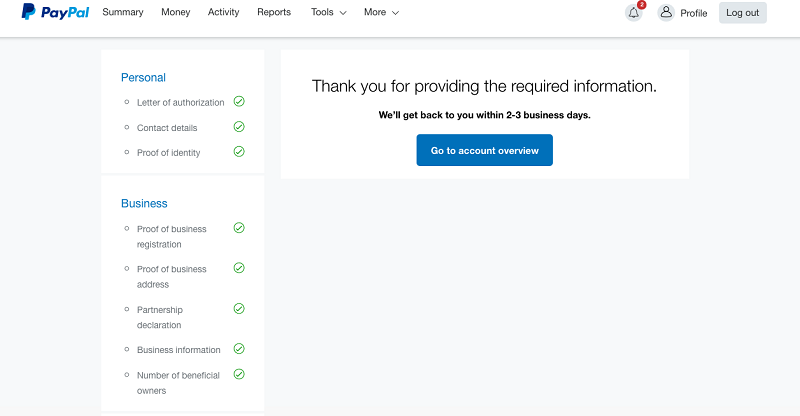
However, in the case that the article has arrived badly, the form to be filled in is a bit more extensive, although not excessively complicated. For example you will have to say if you have received it with external or internal damages, if you are missing things to the package that are supposed to come, or if you have elements considerably different from those described. You will also have the option that you have become unusable or if you have had problems with costs of shipments or taxes not announced.
Then you will have to enter the link to the ad of the item you have purchased and choose its category. Finally you will have a space of 2000 characters to give your version of the facts. In case you think that everything can be solved with the money back, PayPal lets you tell the seller how much you want to receive. Be realistic and do not overdo it unless there have been extra expenses, and in that case specify it in the text.
PayPal will again act as an intermediary between the two parties and the investigation process will be the same as in the other cases. Remember that it is possible that the investigators of the service ask you for photos of the product to verify that it is damaged, that is that they have made beforehand. Remember also to tell the truth, because PayPal will access metadata such as IPs and hours of purchase and we have already told you that your hand does not shake when punishing who tries to defraud.
What about the orders to China and other countries?
And finally we end up with another service that has included PayPal to avoid headaches when you buy on a website abroad. Stores like Amazon allow you to return the product for free, and in return PayPal also has a refund service for the return costs.
Once you register in this service you can request this money for the returns. To do so, once you ask for the return of a product that you have bought with PayPal because it is defective or does not conform to the description you will have at your disposal a form in which you must put the identification number of the payment of the purchase and the amount that has Return it for PayPal to add the same amount to your account as a refund.
If you have used an express mail or courier service with tracking of the shipment for that return, the form has a field to attach a photo copy of the receipt showing the amount paid and the shipping address of the seller.
