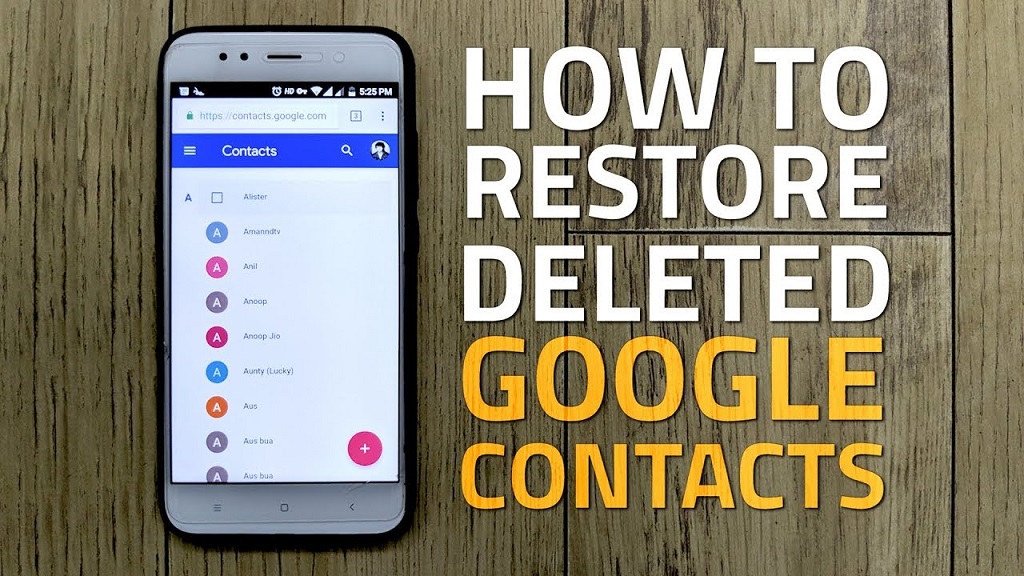
For months now, you have been trying to take a little time to clean up your email and contacts. You have stored in your list a large number of addresses that you no longer use or that no longer exist and the time has come for them to disappear and stop taking up space within your account. Now, what can you do? Have you lost that contact forever or can it be added to your list in any way? Don’t worry. We explain how to recover deleted contacts from google.
You start deleting all of them, you finish your task and you feel satisfied with having eliminated all those contacts that were totally unnecessary. A few days later, you have remembered that you have to contact a coworker who you haven’t seen in a while but can’t find his address anywhere. And then you remember. You hit the delete button the other day because you thought you were never going to have to use his contact anymore.
Steps to recover deleted contacts from Google?
Google is a great tool that helps us save all our contacts (family, friends, coworkers…) practically automatically so that when we need an address that we think we don’t have, we usually find it there quite easily. But the fact that almost all addresses are stored also means that we have a space occupied by the information that is not really relevant. That’s why sometimes we decide to clean up our Google contacts and the inevitable happens: one of the addresses that we need is deleted.
If this has happened to you in the last month, you have nothing to worry about. Apart from storing all your contacts without you having to do it manually, Google gives you 30 days to recover the addresses that you have mistakenly deleted. If that time has passed, we are sorry, but you will have to find that person using other more traditional methods.
Step One: Google Contacts Screen
The first thing you should do to restore that contact is to go to the Google contacts screen. But maybe you’ve never had to look for them and don’t know how to get there. Indeed, it is not an insight, but it is very easy to find it.
- If you are in Gmail, go to the upper left corner, precisely where it says ‘Gmail,’ and right next to the name, an orange arrow is placed down.
- Press it and a menu will appear that includes ‘Contacts’ and ‘Tasks’.
- Click on ‘Contacts,’ and we go to the second step.
Second step: Open the Google contacts menu
When you have clicked on ‘Contacts’, you will see how Google indicates you with an arrow to go to the nine small boxes at the top right of the screen, next to the bell that indicates the notification alarm and the circle with the image. If you do not have a photograph) that represents the account you are currently in.
- Click on the small boxes and a menu will be displayed where there are a large number of applications, such as Google Drive, Google Maps, YouTube or Google +.
- Among them, you can find contacts.
- Click and another window will automatically open, which is the one corresponding to your contacts.
- Now, let’s go to step 3.
Step three: Recover Gmail contacts
When you have the window where all your Google contacts are open, you will discover that the menu is located on the left of the screen, partially displayed. Precisely, the tab that we need to recover our lost addresses is undeployed.
- To find it, you just have to go to the drop-down option that says ‘More’.
- Pressing it will open a new menu with four different labels: import, export, print ads, and undo changes. Precisely, this last option is the one you must choose to recover your contacts.
- Click on it and see a new window open that gives you several alternatives to undo the changes you have made, from the last ten minutes to a week ago.
- You also have the option of choosing ‘Custom’, which allows you to indicate the days, hours and minutes to revert the changes you may have made, and allows you to dial up to 30 days before the current date.
- Depending on the day, you deleted the contact and gave ‘Confirm’.
You will have all your lost contacts back.
