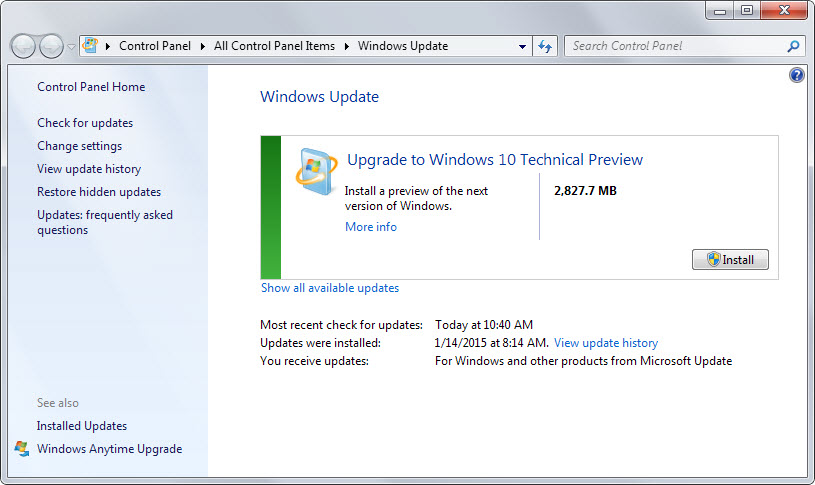
We all complain, more or less, of the happy update Windows. Those updates when you least expect it off your PC almost without warning. Humor Comic catches some users where you can see “Updating 1 of 68” at the very moment when more you need your PC. It sometimes happens that the installation process starts correctly but after a short time, a message that they cannot settle it appears to us.
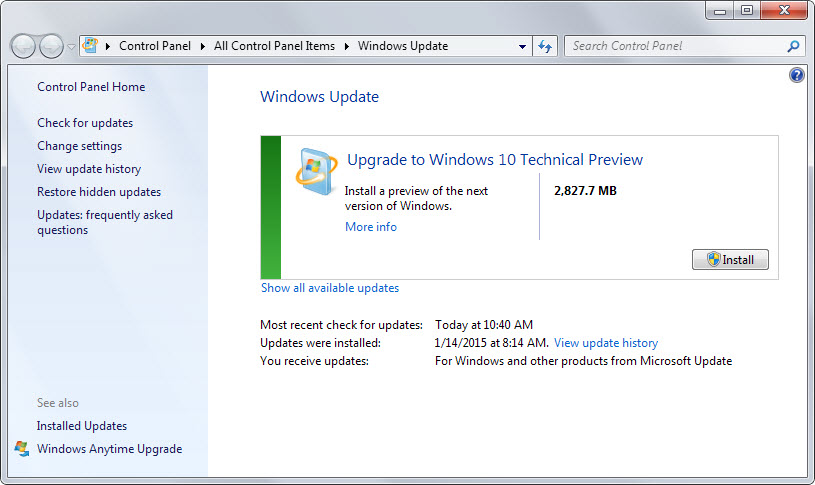
After a few restarts the process finally completed but just seems that many of our buyers are experiencing problems upgrading their equipment. This does not happen only in Windows 10 (in this operating system has almost no control over the updates and you just know you cannot tell when installed) but occurs in several versions of the operating system.
How to solve this error without performing a restart of Windows ?
The solution to your updates
There are some suggestions as to empty the contents of the “Software Distribution” folder, but this does not work so you must to perform the following actions:
Windows 7, Windows 8 and Windows 10
Start -> Run and wrote services.msc
Go to “Automatic Updates” in the right pane and select “stop”.
Start -> Run regsvr32% windir% \ system32 \ wups2.dll
So wups2.dll is recorded the library.
We return to the Services window and start the Automatic Updates.
Note that this not only solves the fact that you cannot install the latest updates that you got an error but some users have found that their team has been not been updated for more than a year for this problem. A priori, the solution from Microsoft gave was to reinstall the operating system, a solution which I am sure will not like to perform. Still, this reinstallation process is not as harmful as a refit starting from 0 it is possible to keep your data and applications once you take out. Remember that this is done through the recovery options.
If you find yourselves with this problem and do not know to fix it, it seems that Microsoft helps you do it remotely.
As removing updates Windows
For those that you may need to remove an update that is causing problems for your computer just enough to do the following:
“Control Panel” – “Programs and Features” and go to “View installed updates”.
Once here we will just identify the update code you are generating these annoying problems.
An advice…
Provided that you can pull it off, it would be advisable to install applications by packs of 4 or 5 (in case we have to do a significant number of them). It is also important to be patient and not all computers are updated as fast as others. Yeah, okay, it is not the best solution and probably not final but it may be a patch that fixes a point solution.
