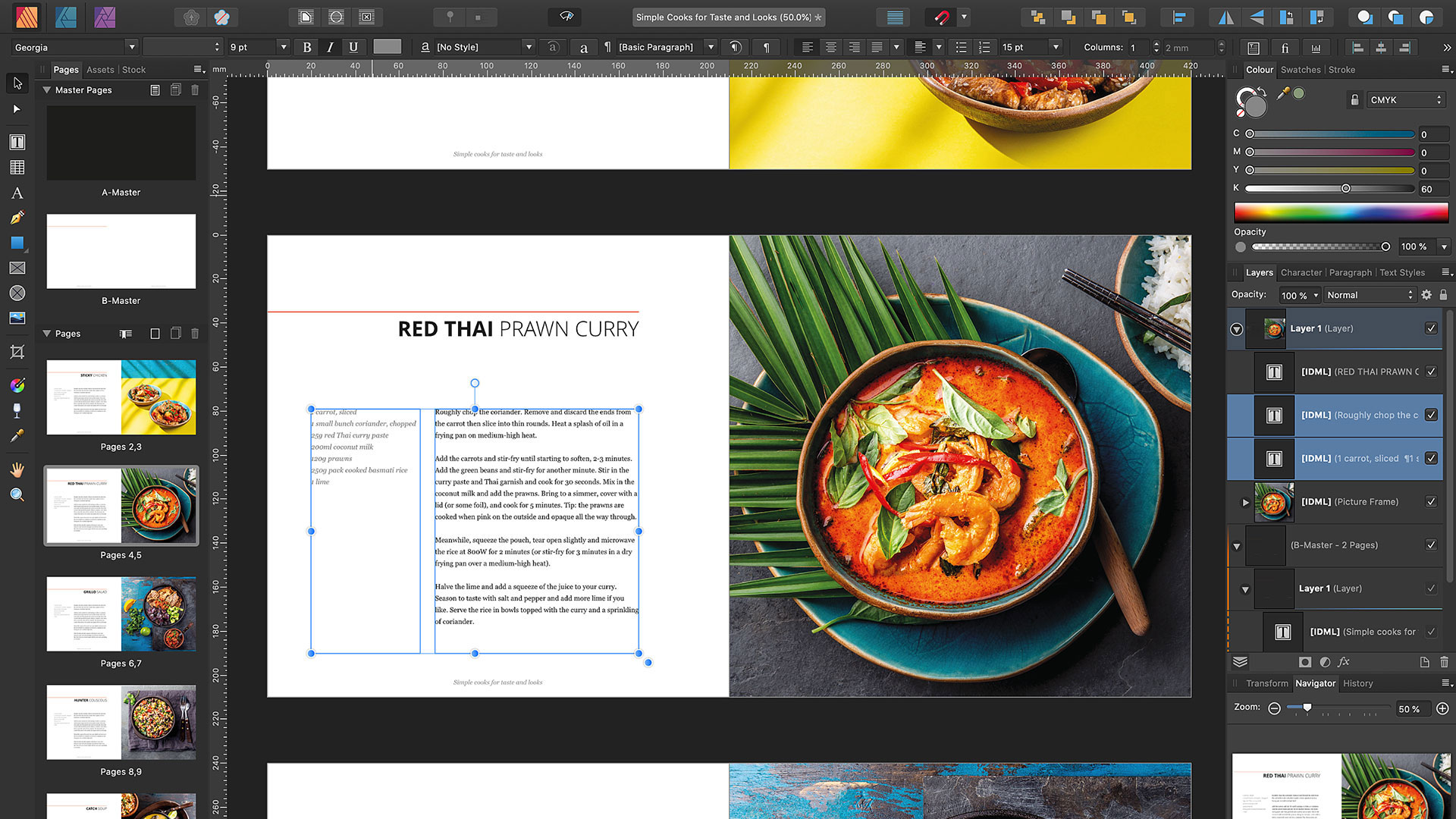
The Adobe InDesign desktop publishing program offers its users countless possibilities and a very broad spectrum of action for the realization of many different projects. Being a layout program with a wide range of functions, it is widespread both in professional publishing and among freelance graphic designers. Using the practical Adobe templates, it is possible to create brochures, posters or catalogs and quickly and easily configure the material to be printed in any format you prefer.
This software offers numerous possibilities for creating layouts, including processing vector shapes, configuring graphics, applying paragraph and character styles, as well as formatting tables, frames and objects. With InDesign, you can even create dynamic PDF documents.
Overall, this software is a very good work tool for professional users, however InDesign is also quite expensive.
Previously it was possible to purchase the desired programs directly from Adobe through the payment of a single fee, now, however, it is possible to obtain the rights of use only with a monthly fee. Depending on the type of offer, the subscription for Adobe InDesign amounts to about 20 euros per month. If, on the other hand, you want to use the complete package of Creative Cloud which includes InDesign, Photoshop CC and Illustrator CC, the subscription to be subscribed amounts to about 60 euros per month. Therefore, freelancers or private users do not always want to invest such high amounts. It is therefore good to know that there are good free Adobe InDesign alternatives. Here are 5 of best InDesign alternative you can find for free …
Scribus
The most popular free alternative to InDesign is Scribus. This program offers a wide choice of layouts and is available for Windows, macOs and GNU / Linux operating systems. Scribus is continuously updated and improved with periodic updates . Although this software does not offer a broad spectrum of action such as that of the Adobe package, Scribus is in any case full of many useful functions: its work environment allows the configuration of both simple and more elaborate projects such as newspaper layouts or of books; it also allows you to create dynamic PDFs, and to enrich them with tags, links and information elements.
Additional features that make Scribus one of the most viable alternatives to InDesign include:
- The export and import of SVG and EPD data
- The CMYK preview
- Templates and templates saved in the software archive
The variety of models featured in Scribus is very similar to that offered by InDesign. However, this program has some shortcomings: beginners need a lot of practice since the software is not intuitive enough and some functions are difficult to use.
SpringPublisher
The SpringPublisher program is a desktop publishing software very simple to use: the user interface reminds that of Office, each command appears in the ribbon and therefore each of them is always just a click away.
With SpringPublisher you can create postcards, business cards or flyers, adding images, texts, elements of vector graphics or QR codes. When the software is started, the user can decide whether to create a new template or choose one of the many models present in the program archive; moreover, it is possible to export the project in numerous image formats (BMP, EMF, WMF, GIF, JPEG, PNG, TIFF, EXIF).
SpringPublisher is available in both free and paid versions. The latter has additional features, such as the possibility of obtaining very detailed prints, with a maximum quality of 350 dpi. The biggest flaw of this software, however, consists in being available only for Windows. In principle, SpringPublisher is a valid program, a good, if not total, alternative to InDesign.
Lucidpress
No download is required to use the Lucidpress desktop publishing tool: the software starts directly from the browser. This web-based desktop publishing service offers the possibility to create brochures, newsletters or newspapers. Unlike Scribus, Lucipress focuses on digital formats such as newsletters or slide presentations.
Users can choose from existing templates or create new templates. The advantage of Lucidpress lies in its being particularly user-friendly, but unlike InDesign and Scribus, it does not have the same variety of functions. The tool is free, but the range of functions and its freedom of use are very limited. Users of the free version can create documents of up to 3 pages and the available memory does not exceed 25 MB.
For professionals, therefore, the free version of Lucidpress is not the best alternative to InDesign, but it is a very practical solution for those who sporadically create small projects or for those who dedicate themselves to it as a hobby. Those who want a wider range of functions and greater memory will have to switch to the paid version: for single users, in fact, there is a subscription to a monthly subscription. Given that Lucidpress is a tool available exclusively online, professionals may have doubts about the protection of user data: protecting their ideas from possible thefts is a topic very dear to creatives, which is why online software should be used with caution.
VivaDesigner
Another alternative to InDesign is the free version of the VivaDesigner program.
This layout software is available both in the desktop version and online: you can start it on any browser, but you can also download it on Windows, macOs and Linux operating systems. Even in the case of this alternative to InDesign, there is a free version, which however does not have a wide range of functions. The full version is only available for a fee.
Some features, such as the spelling checker and the Pantone and HKS color libraries, can only be used in the full version and the same applies to the export and import of PDF documents. However, it is positive that the free version can be used for both private and commercial purposes; moreover, the tool represents an excellent start for those who try this type of software for the first time and the interface is simple and well structured.
Canva
Canva is a program that focuses much more on design than on editorial production: it is a valid aid for the creation of graphic elements of blogs, presentations, Facebook cover images, flyers, posters, invitations and so on.
With the basic version, the user can benefit from a free, easy-to-use design tool. A free professional account is also available for non-profit organizations; otherwise, the target audience is generally composed of those who work in the field of marketing, social media or start-ups, and want to simply create graphic design elements.
The free version features a large variety of colors, fonts and photos. In any case, Canva is not a real desktop publishing program; therefore it is not a real alternative to InDesign. Nonetheless, this light, flexible and low-cost software manages to meet all the needs of those who work in online marketing.
Overview: What are the alternatives to InDesign?
The question of which of these proposals is the best alternative to InDesign does not have an unequivocal answer since it mainly depends on the project you intend to implement. The most complete alternative is certainly Scribus: it is an excellent open source tool that can replace InDesign well and is aimed above all at professional users ready to work intensely on this program to develop well-structured projects. Lucidpress, VivaDesigner and SpringPublisher are also good alternatives, cheaper than Adobe programs, but rather a way to experiment with desktop publishing software and, therefore, cannot completely replace InDesign since the spectrum of their functionalities turns out to be in any case too much narrow
In particular, Lucipress and SpringPublisher are very intuitive, suitable for those approaching layout software for the first time, but the free versions offer a too limited range of functions, inadequate to the needs of professionals. VivaDesigner, in its free version, also lends itself well to commercial purposes, but, in any case, the working environment it presents is reduced.
Those who, however, want to make small projects or, from time to time, want to try their hand at graphics do not need the full range of options offered by Adobe software: a software like Canva, which focuses more on design, in these cases it is the solution ideal.
| Guy | Price | PROS | CONS | |
| Scribus | Open source software | Free download | Free alternative to InDesign with similar functions; constant updates; it is suitable for professional uses | It requires practice, the operation and the interface are not very intuitive; some basic features are complicated |
| Lucidpress | Online program | The free license offers limited features; the full version is paid | Intuitive program, does not require too much practice; the interface has a satisfying help section for beginners | Restricted range of functions in the free version; not suitable for professional purposes; unconvincing personal data protection |
| SpringPublisher | Download the software on the official website | Free basic version; paid full version | Intuitive program; simple ribbon | Available only for Windows |
| VivaDesigner | Available in both desktop and online versions; multiplatform | Free basic version; paid full version | Free version also for commercial purposes | Full functionality only for a fee, otherwise too reduced |
| Canva | It can only be used online | Freemium model | It requires little practice; simple and intuitive tool | It is not a complete alternative to InDesign |
You may also like to read https://chatterforest.co.uk/
